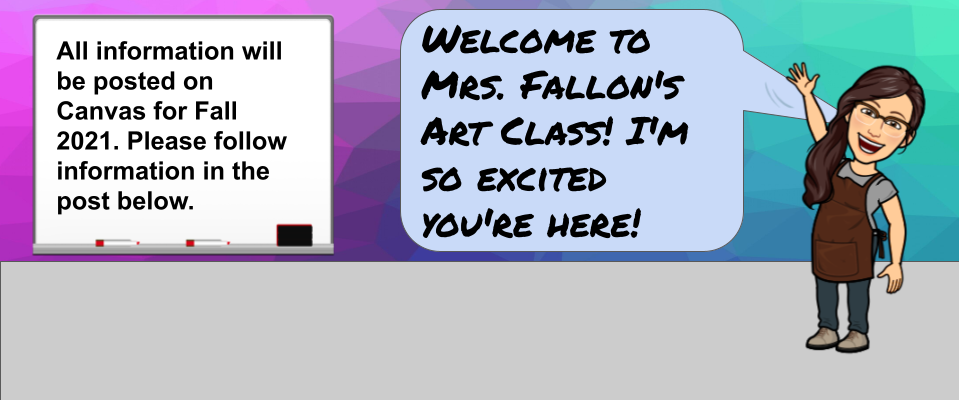Thursday, December 15, 2016
Semester is almost done!!
I feel like this semester went by with dizzying speed!! I am kind of sad to be wrapping up this semester. I will miss all of my current students. It has been really awesome to see them grow as artists. I am excited though. The new semester is just around the corner!! I will get all new classes of students on January 3!! Stay tuned to my website, my first period fall semester art students' Gamemaker VIDEO GAME ART projects will be published and playable soon.
Wednesday, December 7, 2016
Art Happenings...
I was out 11/21-11/30 due to illness. Now that I am back, I have updated grades, began Pop Art with 2-6th period,am finishing up GameMaker Video game art with 1st period, and have begun loading the kiln with clay projects. As the semester is coming to a close, every class should expect to complete their clay projects, finish their current projects, and prepare to switch classes in January!
Wednesday, November 9, 2016
Virginia Art Education Association Conference
It was fantastic to be able to attend the Virginia Art Education Association Conference in Norfolk on November 3-5. I got to learn from other art teachers around the state, connect with art teacher friends, and present about my students' experiences with GameMaker. I had a great time!
Wednesday, October 26, 2016
Gamemaker Game Cards
I am so excited to see how my students' video games are progressing! We started out critiquing board games, transitioned to critiquing computer games, and now we are beginning to make our own video games!! We are using GameMaker 7 as the platform for our games and we are going to learn step by step to make a simple game. The sky is the limit, literally. GameMaker can be used by someone with more advanced skills to make games that are playing on Iphones and Androids and computers. Video game art is a fun way to explore digital art because the entertainment industry is such a huge part of our culture and there are many artists that are out there making video games right now! If you want to download GameMaker 7 to your computer and work on your game at home and at school, you can find it here http://currentlab.art.vcu.edu/gamemaker-comparison-and-download/ Make sure you actually download GameMaker7 (and get a parent's permission first). GameMaker7 is the version we will use in class because you can work on the same files from a Mac or PC without having to pay anything.
GAMECARDS LINK:
Students can find information on different things to program in their games and how to accomplish them by following this link http://currentlab.art.vcu.edu/game-design-cards/ Remember to access you game from home, YOU MUST have saved your game at school to your thumb drive or google drive AND GameMaker7 downloaded to your computer. You have to open the GameMaker7 program on your computer then inside of the game go to file open and open your game from your thumb drive.
Wednesday, October 19, 2016
CONTESTS!!!
The Peace Poster Contest is sponsored by the Lion's Club. You can win a $25 prize for your winning poster. Posters should be 13x20 inches and themed "Celebrate Peace". No WRITING may be included on the poster. You make pick up a properly sized poster in the art room. Posters must be turned in October 31 to me in the art room. You must be 11, 12, or 13 on November 15, 2016 to participate. Please see me for more information. Only the KGMS winner will be required to submit a permission form.
In addition to the Peace Poster contest, King George County schools is running the 2016 Holiday Greeting Card Contest! The max. size for this original artwork is 8.5x11 inches (the standard size of a sheet of printer paper). Only one artwork per student, any flat medium, and inclusive/appropriate for our community which celebrates a variety of holidays. Each entry MUST have a parent permission form. If you would like a sheet of good quality paper for this and/or to pick up a permission form, please come see me in the art room. Entries and parent permission forms must be turned in by November 2.
Interested students are welcome to obtain a PASS and see me during FOXES DEN with the permission of their Foxes Den teacher IF they have not been requested for remediation. I LOOK FORWARD TO SEEING WHAT YOU CAN DO!
Wednesday, October 5, 2016
Monday, September 26, 2016
Check out some nearly done glass projects.
Good news and bad news here in the art room. The good news is the first batch of glass projects got fused and are so pretty--the bad news is the kiln malfunctioned and didn't quite reach temperature. The good news--the kiln will probably be fixed in a week. The bad news--these projects will need to be re-fired and our glass projects are at a standstill for a week.
Friday, September 9, 2016
Thursday, August 25, 2016
 |
| One of the semester's first color wheel projects to be completed. Fabulous job, Keira! |
 We will be making glass pendants or key chains. Every student will make one to keep, and one to sell so that we can continue to fund glass projects at KGMS. Students will choose their favorite of the two pieces they make to keep. I am so excited about this project because it will be the first time students at KGMS get to try glass fusing. This is due largely in part to a generous parent donation at the end of the year last school year.
We will be making glass pendants or key chains. Every student will make one to keep, and one to sell so that we can continue to fund glass projects at KGMS. Students will choose their favorite of the two pieces they make to keep. I am so excited about this project because it will be the first time students at KGMS get to try glass fusing. This is due largely in part to a generous parent donation at the end of the year last school year.
Tuesday, August 9, 2016
Welcome Back!!
Thursday, May 19, 2016
Finished POP ART!!!
Students recently completed a POP Art project where they chose an image to paint in the style of Pop Art. Students were allowed to appropriate an image, or borrow without the original artist's permission. Students chose images or icons from pop culture as their subject matter. Then they focused on using an original color scheme of primary or secondary colors and adding Benday dots. Students made the images they chose flat and cartoony with bold outlines and solid colors.
Thursday, April 21, 2016
POP ART!
Stay tuned for images of our pop art project! Pop Art is an art movement that took place during the late 1950's and during the 1960's. Pop Art's famous artists include Andy Warhol and Roy Lichtenstein. The artwork is characterized by commercial looking designs, cartoony-comic book style people, thick bold lines, and bright (often primary colors). For our project, students are allowed to appropriate (borrow) an image and "Pop Art it" by using primary or secondary colors, thick bold lines, and Benday dots.
Thursday, April 7, 2016
Time Flies! It is already April.
Students are working on Tiki inspired clay projects in art right now. Students are making a cylindrical form by coiling clay and using different clay modeling techniques to make an exaggerated human face and a theme. Check out our progress!
Friday, March 4, 2016
I had such a great time at STEM night last night!
A big shout out to Andon, Billy, Matt, Sierra, Kaia, and Nicole for demonstrating their games at STEM Night!
Thursday, February 11, 2016
Adding sound to your game
These are 2 websites you can find and edit sounds to add to your game! You will still want to refer to the gamecards in the previous posting for steps on how to add sound to your games
http://www.bfxr.net/and https://chrome.soundation.com/
Monday, February 8, 2016
GameMaker7 Game Cards
Students can find information on different things to program in their games and how to accomplish them by following this link http://currentlab.art.vcu.edu/game-design-cards/ Remember to access you game from home, YOU MUST have saved your game at school to your thumb drive and GameMaker7 downloaded to your computer. You have to open the GameMaker7 program on your computer then inside of the game go to file open and open your game from your thumb drive.
Tuesday, February 2, 2016
Video Game Art!!
I am so excited to start this video game art unit with my second semester students! We started out critiquing board games, transitioned to critiquing computer games, and now we are beginning to make our own video games!! We are using GameMaker 7 as the platform for our games and we are going to learn step by step to make a simple game. The sky is the limit, literally. GameMaker can be used by someone with more advanced skills to make games that are playing on Iphones and Androids and computers. Video game art is a fun way to explore digital art because the entertainment industry is such a huge part of our culture and there are many artists that are out there making video games right now! If you want to download GameMaker 7 to your computer and work on your game at home and at school, you can find it here http://currentlab.art.vcu.edu/gamemaker-comparison-and-download/ Make sure you actually download GameMaker7 (and get a parent's permission first). GameMaker7 is the version we will use in class because you can work on the same files from a Mac or PC without having to pay anything.
Tuesday, January 12, 2016
First Semester is Ending
First semester is ending. I am sad to see this bunch of students move on. I hope they continue to pursue art in the future. Check out some of their clay Tiki projects that are going home this week!!
Subscribe to:
Posts (Atom)