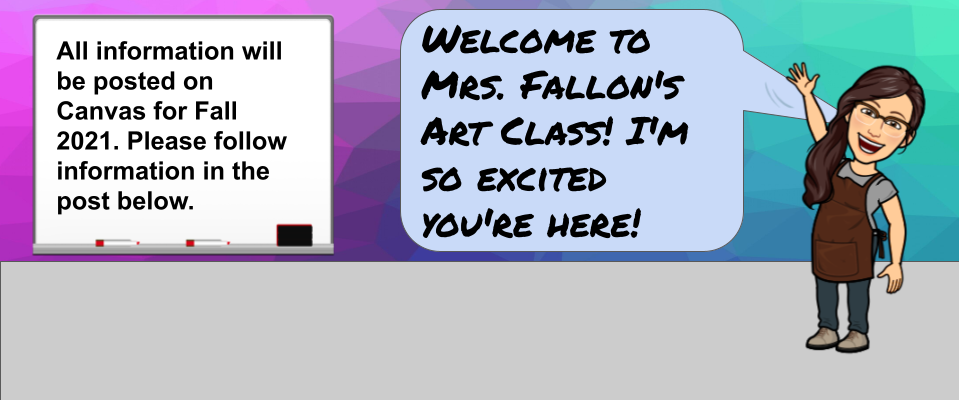Thursday, February 11, 2016
Adding sound to your game
These are 2 websites you can find and edit sounds to add to your game! You will still want to refer to the gamecards in the previous posting for steps on how to add sound to your games
http://www.bfxr.net/and https://chrome.soundation.com/
Monday, February 8, 2016
GameMaker7 Game Cards
Students can find information on different things to program in their games and how to accomplish them by following this link http://currentlab.art.vcu.edu/game-design-cards/ Remember to access you game from home, YOU MUST have saved your game at school to your thumb drive and GameMaker7 downloaded to your computer. You have to open the GameMaker7 program on your computer then inside of the game go to file open and open your game from your thumb drive.
Tuesday, February 2, 2016
Video Game Art!!
I am so excited to start this video game art unit with my second semester students! We started out critiquing board games, transitioned to critiquing computer games, and now we are beginning to make our own video games!! We are using GameMaker 7 as the platform for our games and we are going to learn step by step to make a simple game. The sky is the limit, literally. GameMaker can be used by someone with more advanced skills to make games that are playing on Iphones and Androids and computers. Video game art is a fun way to explore digital art because the entertainment industry is such a huge part of our culture and there are many artists that are out there making video games right now! If you want to download GameMaker 7 to your computer and work on your game at home and at school, you can find it here http://currentlab.art.vcu.edu/gamemaker-comparison-and-download/ Make sure you actually download GameMaker7 (and get a parent's permission first). GameMaker7 is the version we will use in class because you can work on the same files from a Mac or PC without having to pay anything.
Subscribe to:
Posts (Atom)